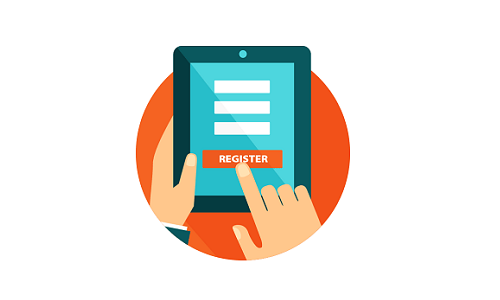Tutorials
How to verify your email
Step 1
Update your email
Login to your account and go to the Profile section under your settings.
Update your email to a valid email address.
NB: If you used a random email to register, create a new email address below.
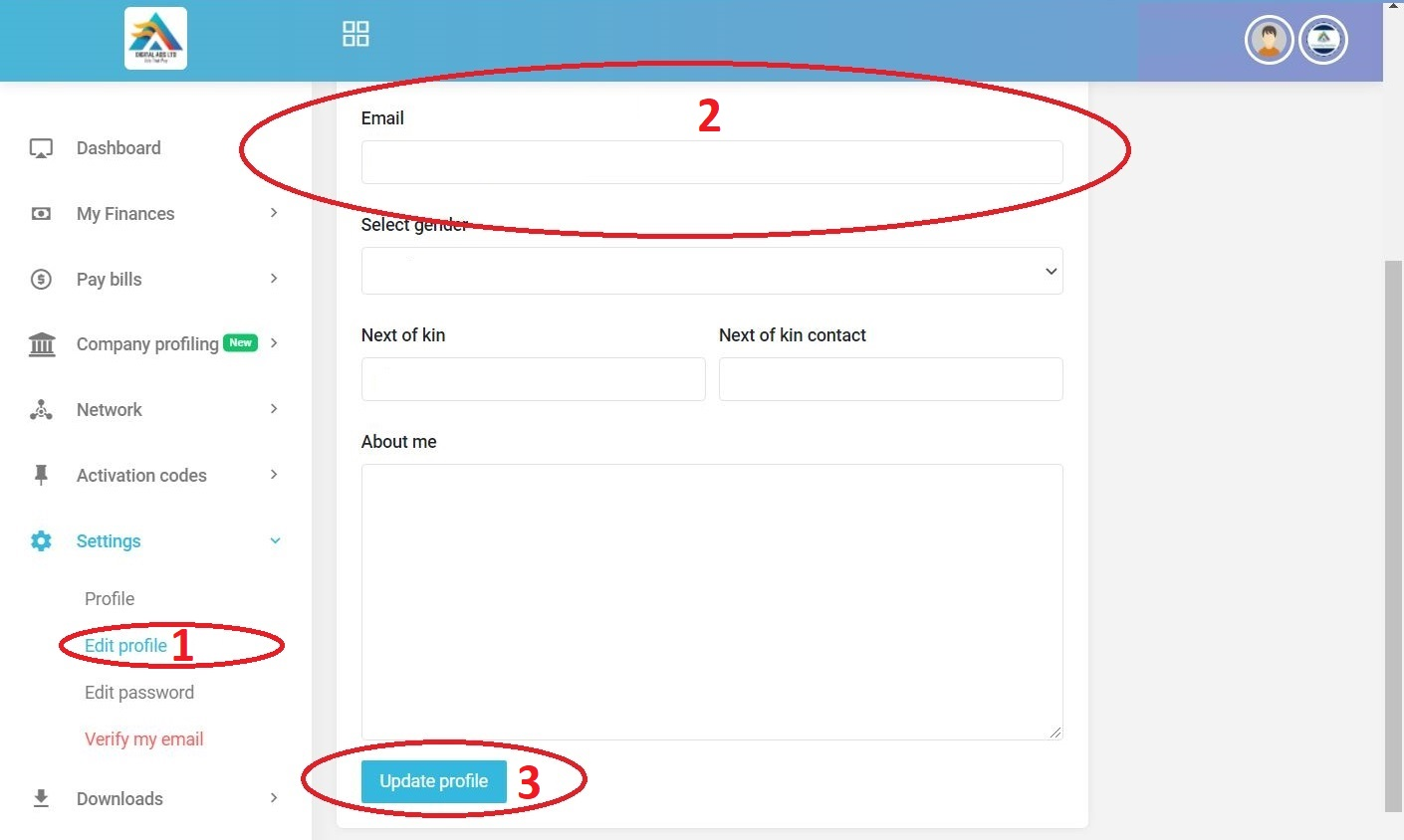
Step 2
Verify your email
Now that your profile has a valid email, go to the Verify my email section under your settings.
Click the button that says "Send verification link".
We shall send a verification link to your email.
Check your email and click on the link to verify your email address.
NB: In case you don't see the email in your inbox, be sure to check your email spam folder.
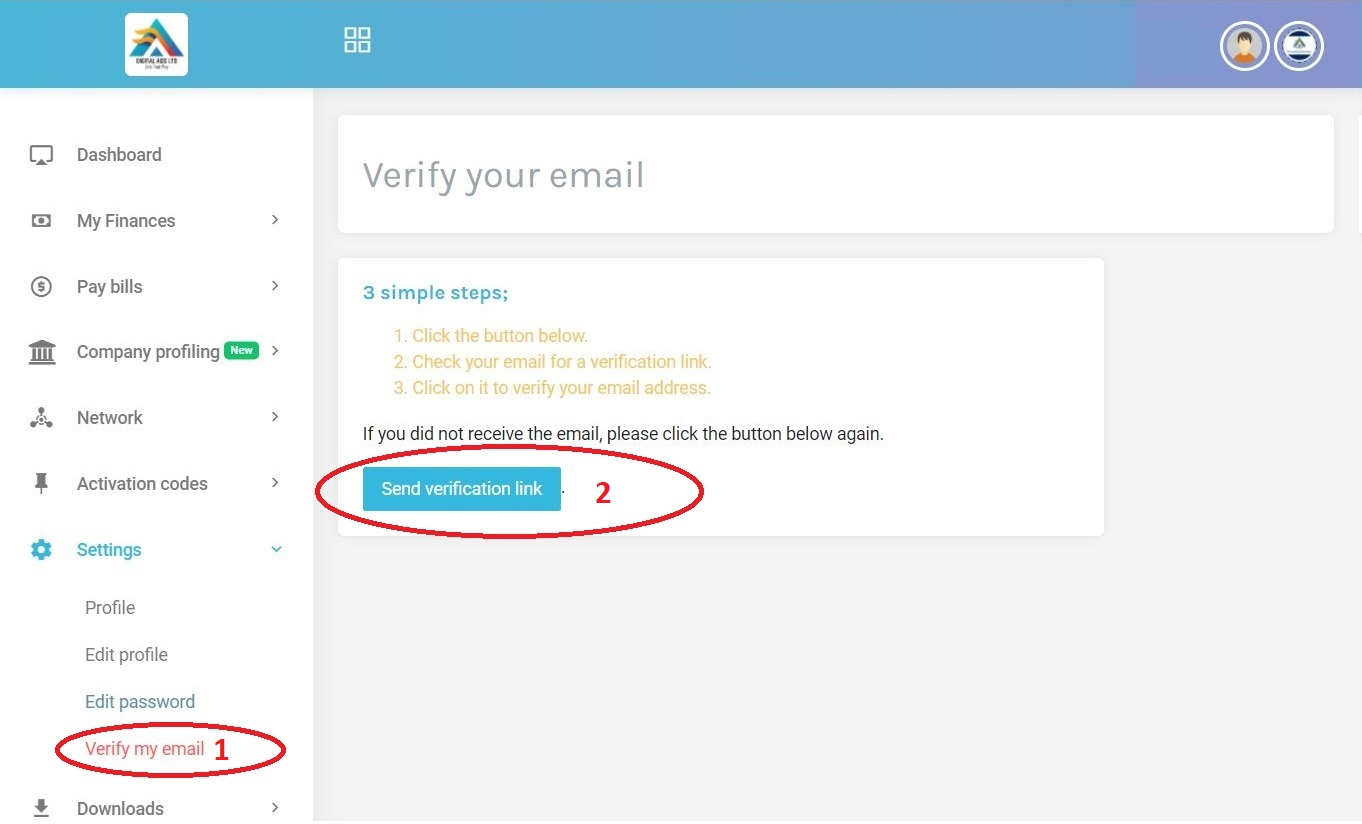
New members
Starting 25th October 2021, newly registered members will be required to verify their email address immediately upon registration.
Existing members are advised to verify their emails using the above steps before that date in order to avoid any inconveniences.
For more inquiries please reach out to us here.